INCREASE TRUST AND BOOST YOUR VISIBILITY THROUGH Facebook REVIEWS.
Get More Facebook Reviews from Your Satisfied Customers
Solicit Facebook reviews from clients through tailored review forms.

Receive genuine Facebook reviews from your clients
Automatically gather Facebook reviews from your clients and enjoy the following advantages.
Establish trust and credibility
93% of clients review feedback before purchasing. Positive Facebook reviews enhance your business’s credibility in the eyes of potential clients.
Boost online presence
Businesses with Facebook reviews are more likely to get found by customers who search for businesses on Facebook. The reviews are also visible in Google searches under your page link.
Attract more clients
Over 70% of customers ignore reviews older than one month. Always having fresh Facebook reviews secures your credibility in potential customers’ eyes.
Ready to leverage these benefits immediately?
Start asking for Facebook reviews in just a few steps!
How to ask for Facebook reviews in three simple steps
Requesting Facebook reviews from a large number of customers is swift and effortless with Trustmary.
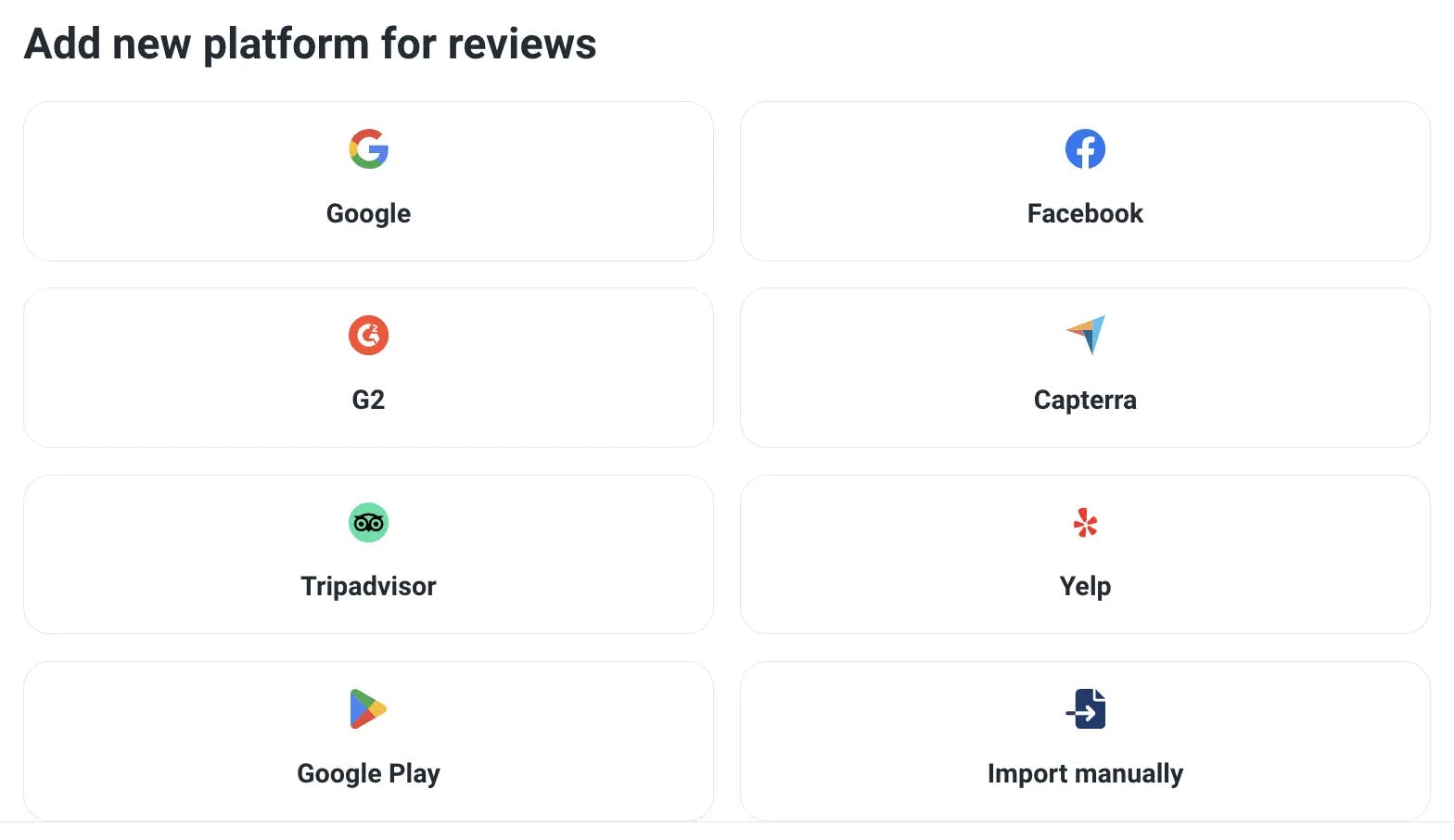
1. Connect your Facebook review page
After signing in to Trustmary with your business email, connect your Facebook review page by pasting the page link.
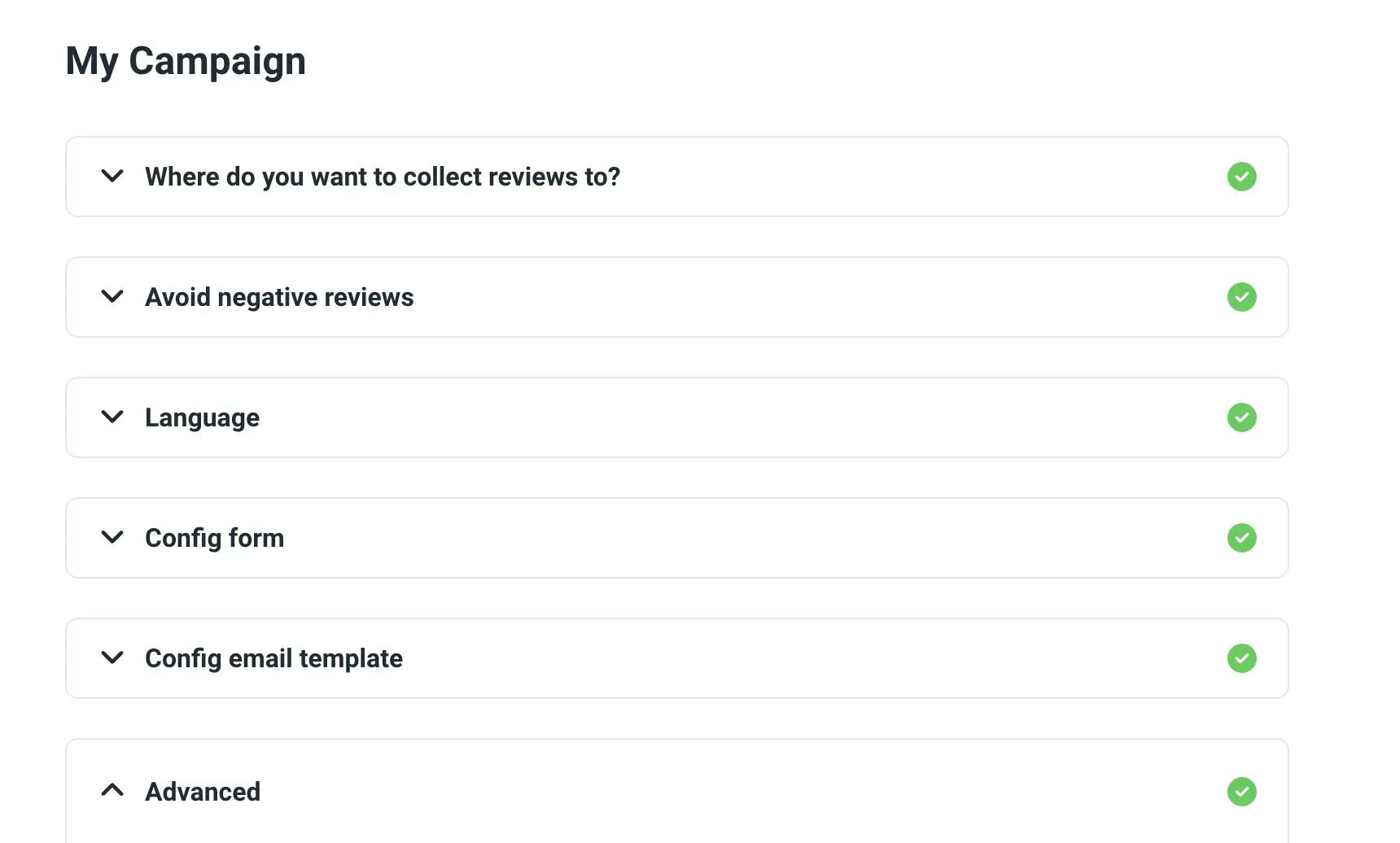
2. Set up your campaign
Set up your review request message, the review form, a reminder message, and other settings on one page.
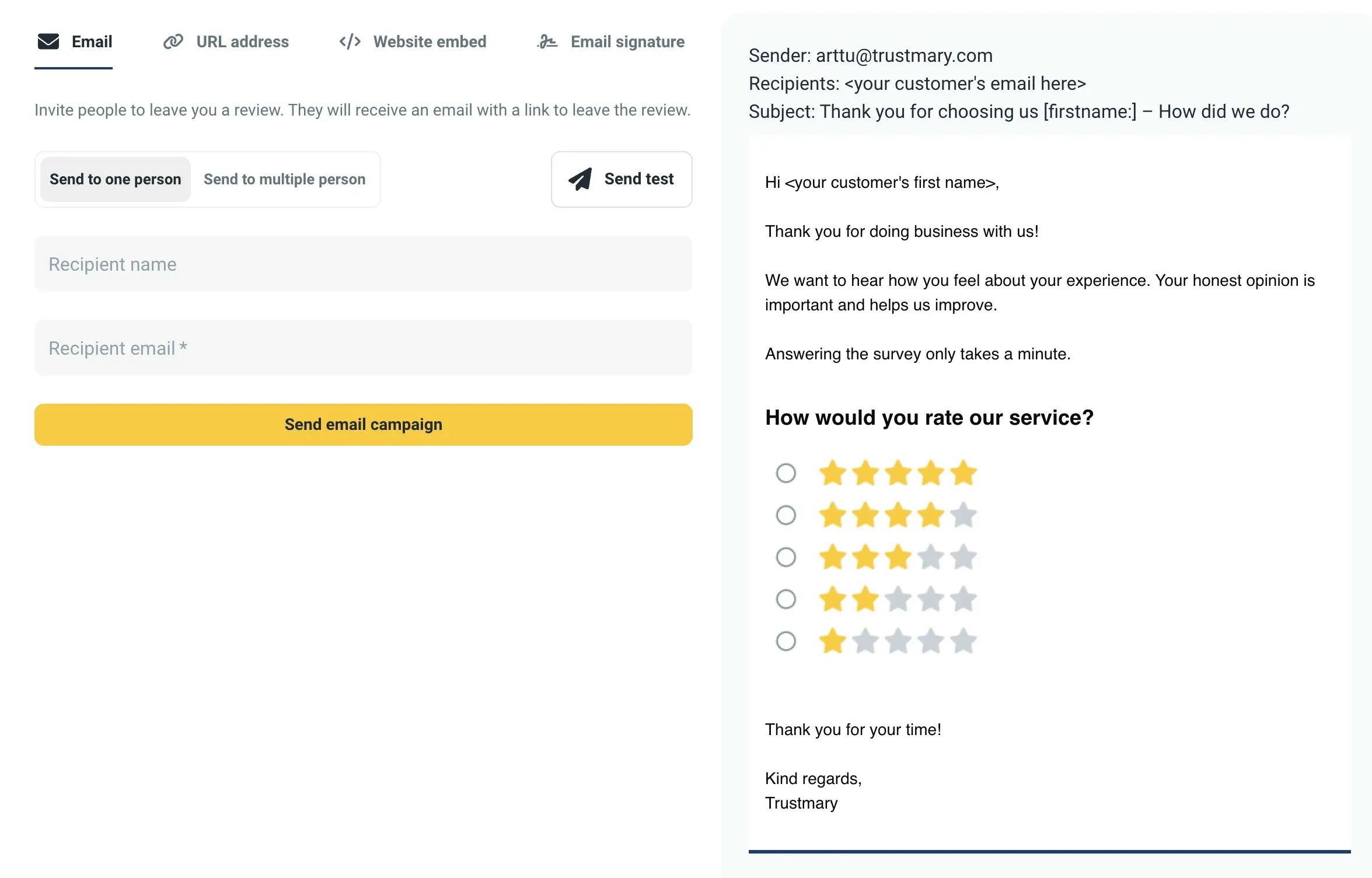
3. Send to customers
Forward the review request to your clients at an optimal time through email, QR code, or website embeds. Now you just have to wait for the reviews to come in!
That’s it, all done!
Don’t forget to respond to the Facebook reviews you receive and include them on your website.
How about giving it a try?
Get Facebook reviews
Here’s what customers say about Trustmary
Why opt for Trustmary for more Facebook reviews?
Trustmary offers a comprehensive solution for your review marketing strategy.
Don’t just collect Facebook reviews. Incorporate them into your website and enhance your website’s performance!
1. Get reviews
Solicit Facebook reviews from your satisfied clients using Trustmary’s user-friendly review request forms.
2. Integrate into website
You can automatically import Facebook reviews written by your clients onto your website. Display reviews using chic and customizable Facebook review widgets.
3. Reviews that matter
With Trustmary, you utilize not just any reviews, but ones that truly make a difference. Trustmary’s AI ensures you showcase your finest reviews.
All of this can be done automatically – don’t spend another minute on manual review requests!
FAQ
The most effective way to get reviews for your Facebook page is to ask your clients personally. That is easily done with Trustmary’s review campaigns. Just copy the review request link from Facebook and set up the campaign according to our instructions. Next, distribute the survey to clients and wait for responses!
You can ask for reviews in a Facebook post, but it’s not as effective as sending an email review request. Asking for reviews via email is more personal, and your customers will more likely leave recommendations when they feel like you are personally asking them.
Check that users are allowed to leave recommendations on your page. Go to your Business page’s settings, click Edit page, and make sure that your Reviews tab is activated. Also, notice that at the moment, users can only leave Recommendations, not reviews with a star rating.